CLICK THE BUTTON BELOW TO ACCESS OUR ONLINE DIRECTORY
DIRECTORY INSTRUCTIONS
Updated October 15, 2025: Online Member Directory has made updates to both the website URL and the mobile app.
The Website Version is currently working as it should. The App for your phone is not fully updated yet. Please use the website on your devices.
To gain access please follow this VERY IMPORTANT FIRST STEP"
- Your old username and password will NOT WORK in the new system. All users must now log in with an email address and set up a brand new password.
Please follow these steps in order. Only move to the next step if the current step fails.
Step 1: Reset Your Password
- If your existing account was successfully moved over, this is the quickest way to get started.
- Go to the app.onlinememberdirectory.com on the website or the new app.
- On the third page, click "Forgot Password" or try here under the login fields.
- Enter your email address, the one listed on your directory profile.
- Check your email for a verification code email. (if you do not get an email with a code check your email for typos.)
- Enter the verification code and set up your new password.
- If you get an error message that your account cannot be found after resetting your password, please move on to Step 2.
Step 2: Create a New Account (Sign Up with Email)
- If Step 1 did not work, it means the system couldn't find your account. Next, create a new account with your email.
- Go to app.olinememberdirectory.com, under the login button click “Dont have an account, sign up by email.”
- Enter your email address to create your new account.
- Enter your code and setup your new login credentials.
- The system will automatically try to match your new account with your existing membership using your name and email.
- If it matches, you will be all set!
- If you receive an error, please move on to Step 3 to try signing up with your phone number.
Step 3: Try Signing Up With Your Phone Number
- If signing up with your email in Step 2 did not connect you to your membership, your directory record might only have your mobile phone number on file. Try this step next.
- On the app.onlinememberdirectory.com screen, click Phone next to “dont have an account yet?”
- This time, enter your mobile phone number instead of your email address to sign up.
- You will recieve a text with a code. Enter your code and login.
- The system will automatically try to match your account.
- If your mobile phone number and name match an existing membership you’ll be all set.
If you have any issues please contact the church office at ebcc@eastbrainerdchurch.org.
The video below shows how the process works.
Device Application
Once the newest App has been updated you will be able to download or update the application from your preferred App Store.